Bolt: Machine Page Redesign
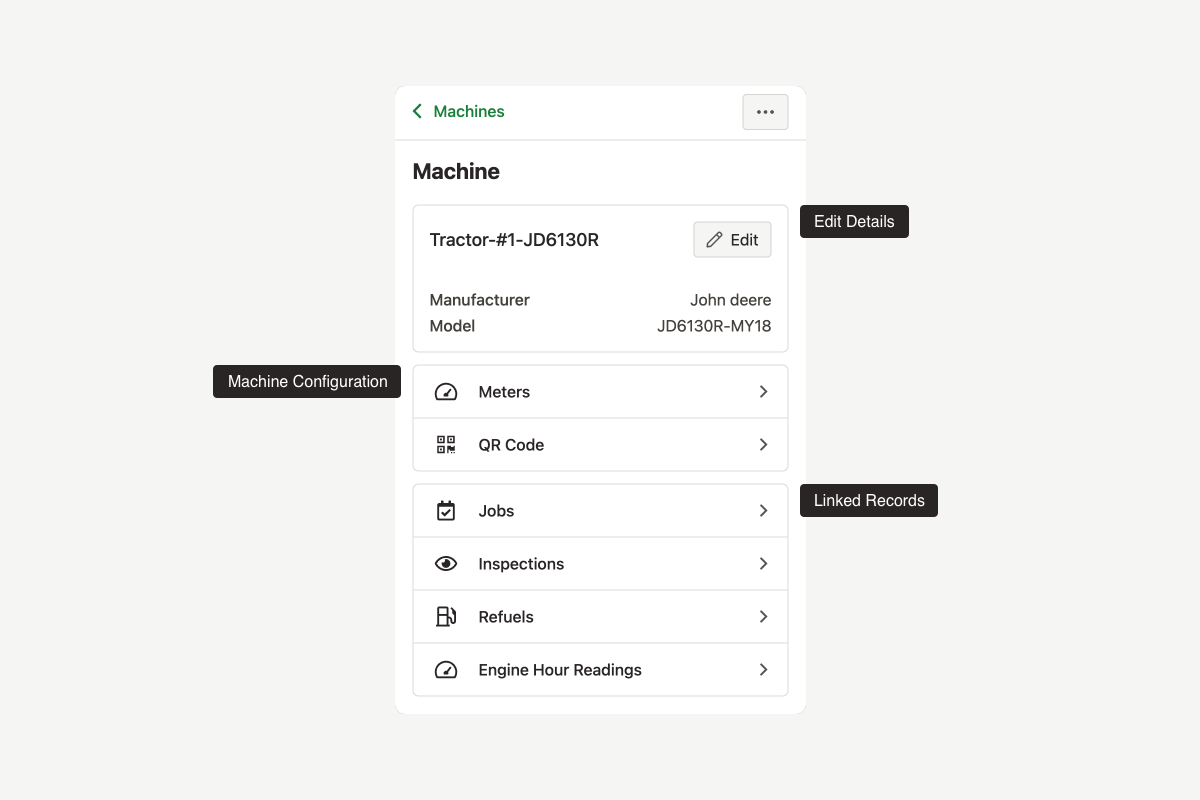 As we've been building out new features in Bolt, Machines have quickly become the heart of the App. The place where you can see your entire fleet and quickly jump to the Jobs, Inspections, Meter Readings and Refuels.
As we've been building out new features in Bolt, Machines have quickly become the heart of the App. The place where you can see your entire fleet and quickly jump to the Jobs, Inspections, Meter Readings and Refuels.
To support the growth in features, we've just updated the machine page with a fresh redesign and simplified navigation.
New Bolt Navigation
The Machines page has been moved to the very top of the main navigation and is now the default page when you open the App.
Redesigned Machine Page
Navigating to any machine in the Machines list will take you to the redesigned view. From here you can:
- View and edit machine details
- Configure machine setting such as Meters and QR Codes
- Jump to related information for this machine including jobs, inspections, refuels and meter readings.
Written by Matt Collins - Published 1 year ago