Shed: Hazardous materials, product SDS and storage QR codes
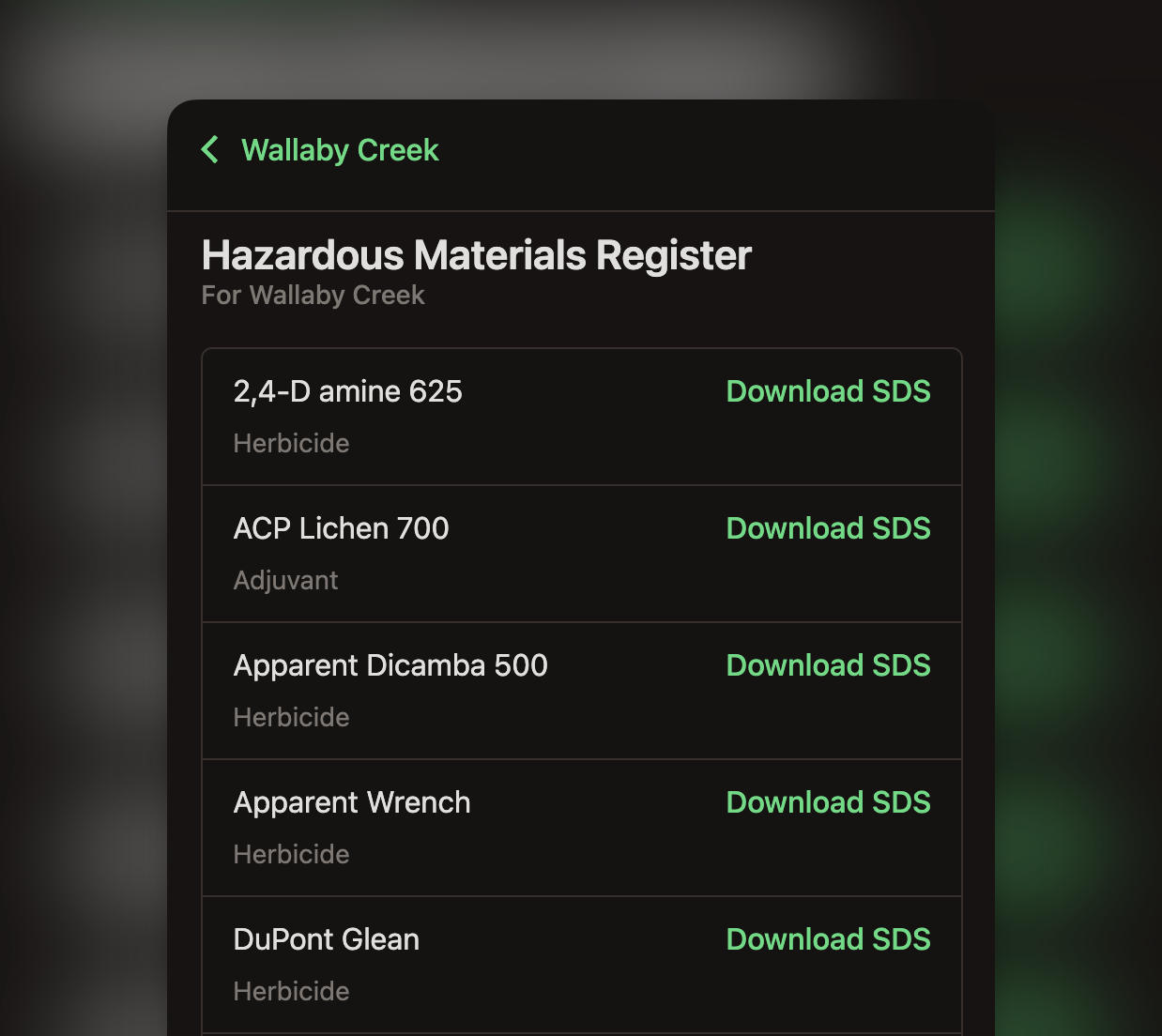
Proper handling of hazardous materials and the safety of farm staff who work with them, is an important issue globally. In Australia and New Zealand, this extends to a number of legal obligations that farm businesses are required to meet.
This week, we’ve added a number of new features to Shed which have been designed to reduce the burden of tracking hazardous materials and ensuring that this information is readily available to your team, as well as any emergency service workers.
Storage QR Codes
Every storage in Shed now has a dedicated QR Code. Once printed and attached to your storage facilities, it provides quick access to the following:
- Current inventory quantities.
- A register of hazardous materials that are currently in storage.
- Any Safety Data Sheets (SDS) attached to your products in Shed.
No login is required to view this data, staff and emergency service workers can simply scan the QR code using their phone to open a dedicated web app for accessing this data.
To access a QR code, click on Setup link in Shed, then Click on the Storages link. From here, select one of your storages. This will open the Storage setup page. Finally, click on the QR Code link - this will allow you to preview or print the unique code for this storage.
Hazardous Materials Register
Populating your Storage QR Code with a list of hazardous materials is simple. From the Setup page in Shed, click on the Hazardous Materials link. Then click on the “Manage” button and toggle on products that are classified as Hazardous.
Once complete, any hazardous materials currently available in each storage will be reported when viewing Hazardous materials from the Storage QR Code App.
Product SDS
Finally, you can now attach a current SDS to each product in your Shed account, including the issue date and version number.
To upload an SDS, Click on the “Products” link on the Setup page. Select a product, then click on the upload button in the Safety Data Sheet section.
Written by Brad Crawford - Published 3 months ago