Bolt: QR codes and Quick Links
Machines in Bolt now have access to a dedicated QR code which can be printed and attached to the actual machine.
This code, when scanned by your team using any smart phone, will give access to the machine's Quick Links page.
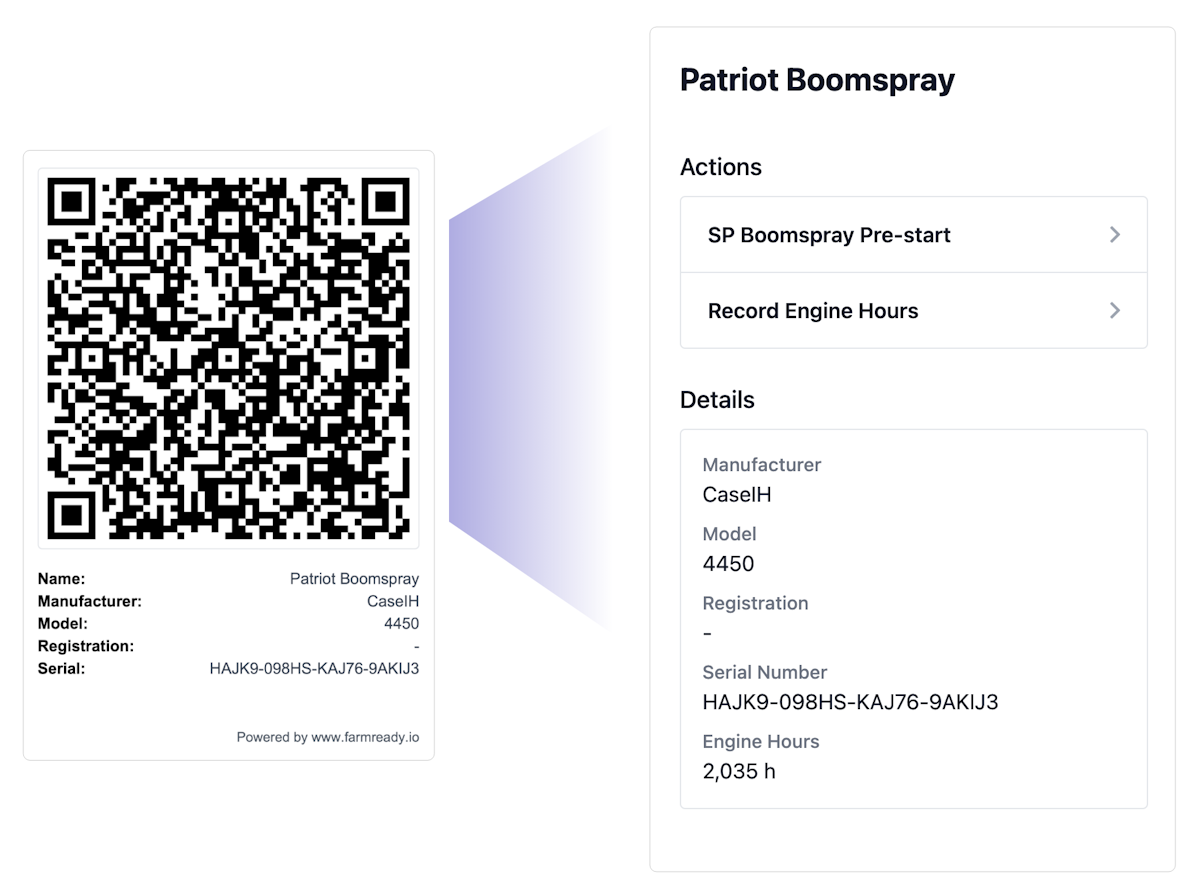
What can you do?
Create inspections
To streamline daily machinery checks, Inspection Checklists that have been linked to a machine will be visible to workers when they scan the QR Code. The Quick Links page will allow them to start an inspection in one tap.
You and learn more about the new Inspections feature here.

Record odometer or engine hour readings
To simplify the capture of machinery usage, meters such as odometer or engine hours will be visible to workers when they scan the QR code. The Quick Links page will allow them to capture a meter reading at any time.

You and learn more about meters here.
No login required
To allow everyone on your team, including your seasonal employees to participate in your farm safety activities, no login is required to access a machine via the QR code or to create inspections and meter readings. Instead, farm admins can create a list of Employees in the main Bolt App. This will allow employees to identify themselves when creating an inspection via the QR code.
Written by Matt Collins - Published 2 years ago