Bolt: improve on-farm safety and manage business risk
We are pleased to announce a set of new features in Bolt that aim to help you manage your obligations to provide a safe workplace.
Adopting daily machinery inspections and adhering to a maintenance schedule are both small changes that can have a big impact on farm safety. These practices not only reduce the risk of an incident, but keeping records of these activities also demonstrates that your business prioritises farm safety, reducing your overall business risk.
However, we know from experience that the simpler you can make a business process, the more likely it is that your team will follow it. That's why we've worked closely with growers to design the simplest workflow for completing daily inspections, capturing meter readings, and scheduling usage-based maintenance.
Let's break these new features down:
Machinery QR codes & Quick Links
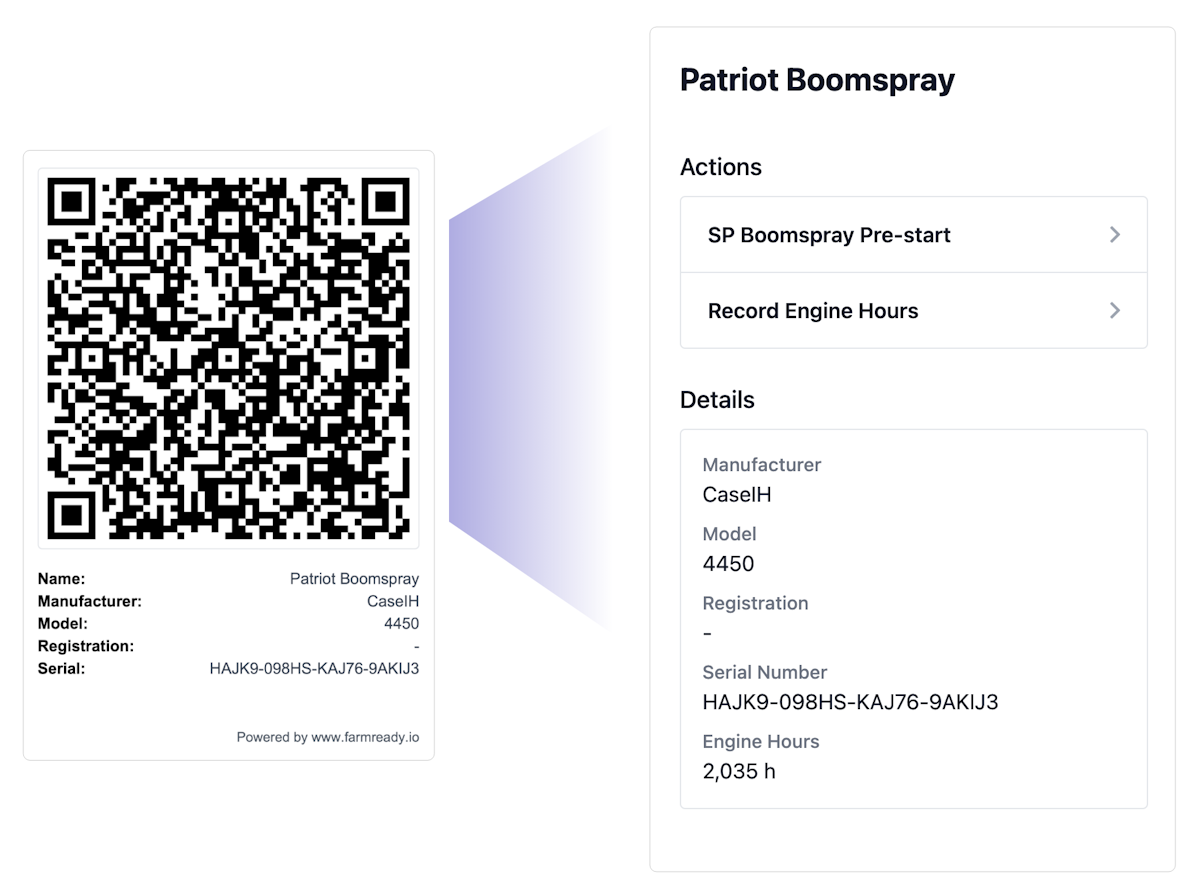
Every machine in Bolt now has a dedicated QR code that can be printed and attached to your fleet.
When scanned by your team using any smart phone, they will be taken to a dedicated page for the machine which includes:
- Quick Links for creating inspections
- Quick Links for capturing meter readings
- Basic machinery details
You can learn more about QR codes and Quick Links here.
Checklists & Inspections

To streamline in-field inspections, you can now setup Inspection Checklists and assign them to your machines in Bolt. These checklists outline the steps you want your employees to follow when completing an inspection. Once configured, creating a new inspection is as simple as tapping on the checklist from the QR code Quick Link.
You can learn more about Inspections here.
Employees
When designing the inspection workflow it became very clear that requiring every worker to have a Bolt account was completely unnecessary and made things more complicated than they needed to be. Instead, QR codes and Quick Links are available to your entire team, even if they don't have a Bolt login. As an Admin for your Bolt account, you can manage a list of employees. This will allow your employees to identify themselves when completing an inspection via a QR code, without needing to login.
Odometer and engine hour readings

To help you stay on top of usage based maintenance schedules, we've introduced some new features for tracking machinery usage. You can now setup meters on each machine including engine hours, odometers and custom meters such separator hours. Once setup, your team can begin recording readings by scanning the QR code and clicking on a meter reading Quick Link. This can be a great way to capture readings as part of the daily pre-start checks.
You can learn more about meter readings here.
We will be integrating meters into the Bolt Reminders feature soon. This will allow you to trigger service reminders when usage thresholds are hit. E.g. 200 Engine Hour Service. Watch this space.
A continued focus on farm safety
We hope you like these update and we're looking forward to working closely with in the months ahead to build out a comprehensive solution that reduces the burden of managing workplace health and safety.
If you're interesting in giving Bolt a go, you can sign up for a 7 day trial here.
Written by Brad Crawford - Published 2 years ago